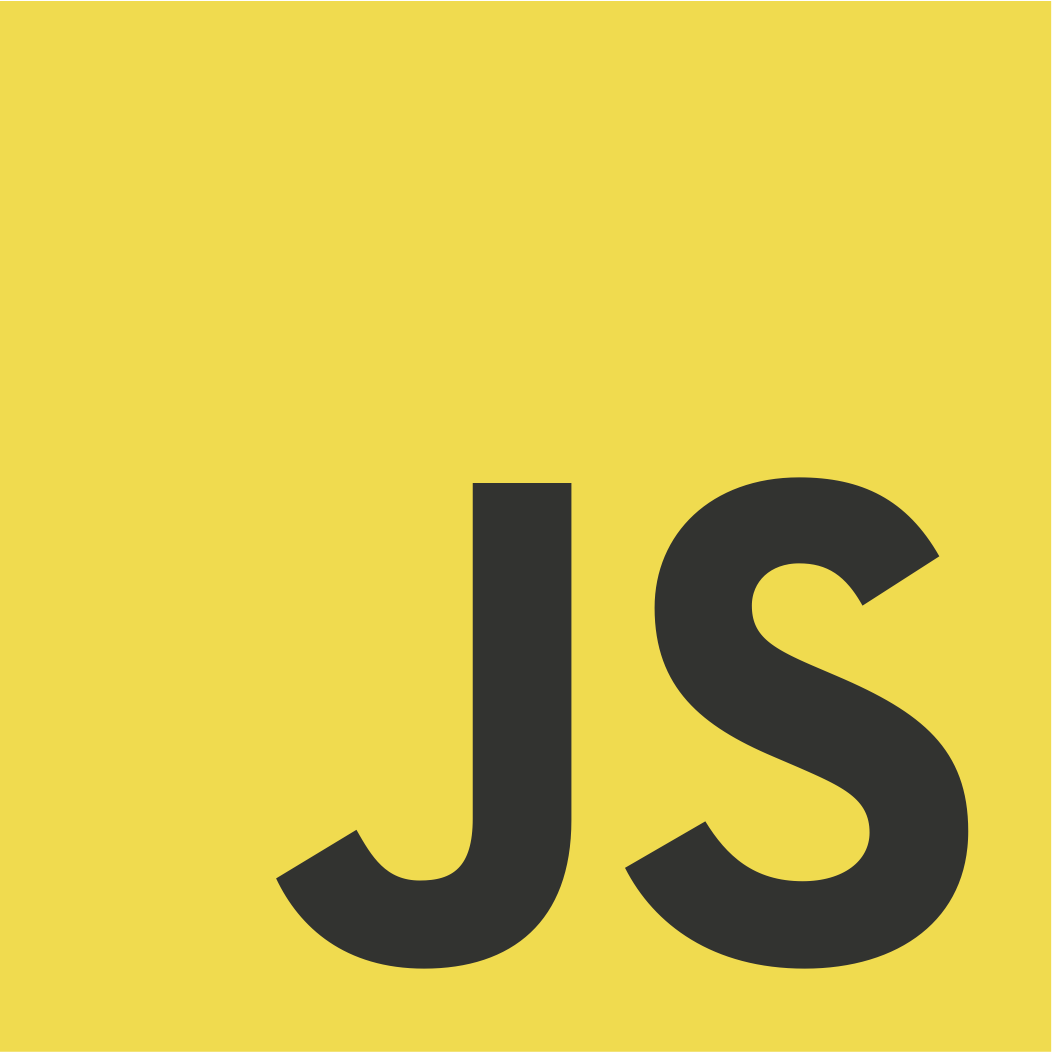
JavaScript Basics: Programming Your First Web Page
Welcome to our JavaScript Basics tutorial! In this tutorial, we'll cover the fundamental JavaScript concepts and syntax to program your web page.
This JavaScript tutorial assumes that you have a basic knowledge and understanding of HTML and CSS, if you're new to HTML and CSS, consider exploring our html-basics tutorial and css-basics tutorial, before proceeding to this JavaScript tutorial
Introduction to JavaScript
JavaScript is a programming language used to add interactivity to web pages.
Variables and Data Types
Use the let keyword to declare variables and assign data types.
let name = 'John Doe';
let age = 30;
Conditional Statements
Use if and else statements to make decisions in your code.
if (age > 18) {
console.log('You are an adult');
} else {
console.log('You are a minor');
}
Functions
Use functions to reuse code and perform tasks.
function greet(name) {
console.log(`Hello, ${name}!`);
}
greet('John Doe');
Loops
Use for loops to iterate over arrays and objects.
for (let i = 0; i < 5; i++) {
console.log(i);
}
Events and Event Listeners
Use event listeners to respond to user interactions.
document.getElementById('button')
.addEventListener('click', function() {
console.log('Button clicked!');
});
Conclusion and Next Steps
Congratulations! You've learned the basic JavaScript concepts and syntax. Practice building your own web page using this tutorial as a reference. In the next tutorial, we'll explore JavaScript objects and arrays.
Frequently Asked Questions
- What is JavaScript?
- JavaScript is a programming language used to add interactivity to web pages.
- What is a variable in JavaScript?
- A variable is a container that holds a value.
- How do I declare a function in JavaScript?
- Use the
functionkeyword to declare a function. - What is an event listener in JavaScript?
- An event listener is a function that responds to user interactions.
- What is the difference between null and undefined in JavaScript?
nullrepresents an intentional absence of value, whileundefinedrepresents an uninitialized or absent value.